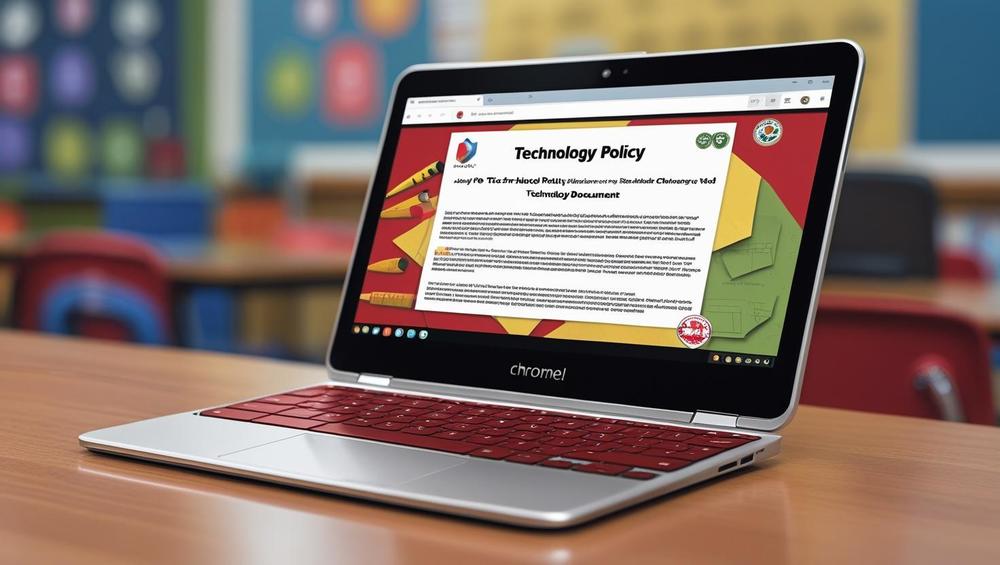Students can now rent a school-issued Chromebook for the 2025–2026 school year!
✅ How to get yours:
1️⃣ Pay the rental fee online
2️⃣ Take a screenshot of your payment confirmation
3️⃣ Send it to your student
4️⃣ Your student must show the screenshot when picking up their laptop
🚨 By submitting payment, you agree to the DCSS Technology Agreement.
📄 View the terms here: [Insert link to Technology Agreement]
📸 No screenshot = No laptop
Don’t forget to save and share that payment page!
By paying for the laptop, you agree to the terms of the DCSS Technology Agreement (see 2nd link).
⚠️Please make sure to send your student a SCREENSHOT OF THE PAYMENT page.
They will have to show screenshot in order to pick up laptop.